Resources
FAQs – Technology Department
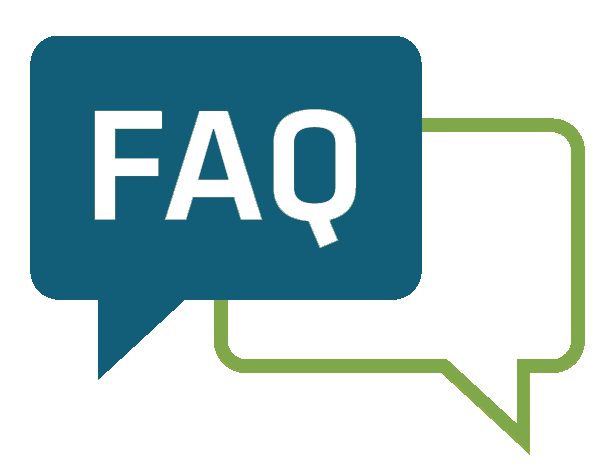
Most Frequently Asked Questions
- How Do I Reset My Gmail Password?
-
Please fill out a helpdesk by clicking here, and please provide a personal email to have the new password sent to.
- Epic! stops working at home, how do we fix?
-
Our Epic license doesn’t work after 4pm and shuts off. The app only works during school hours.
- My iPad is broken or missing a charger/pen, what is next?
-
We understand some issues are unavoidable, it is the responsibility of the student to make sure the equipment stays in working order. If something is broken on the iPad, don’t hesitate and contact support through our helpdesk. If you lost an iPad , pen, or charger, please contact us immediately.
- What happens if my device needs repair?
-
Every timeframe of an issue is different. We will instruct you on your particular issue when we meet with you. In the meantime, we will give you a loaner to use until your device is back.
- Keyboard for iPad is putting wrong keys when I use symbols, why?
-
Make sure theres only 1 keyboard on iPad (English only, not English and Spanish virtual keyboards). Settings –>General –> Keyboards –> remove Spanish if its there.
- Keyboard for iPad isn’t working, how come?
-
Take the iPad out of case and wipe the smart connector on the iPad with a clean cloth and wipe down the case, then put iPad back in case.
- iPad is frozen or acting weird, how can I fix it?
-
A hard restart device is needed. Hold the power & home button together until you see the Apple Logo and/or install new software update if available.